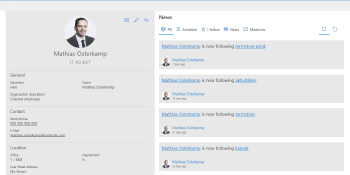PnP Powershell 2019 Documentation
PnP Powershell 2019 Documentation Microsoft’s Patterns and Practices (PnP) initiative is a set of community-driven guidelines, practices, and libraries that aim to help developers build better solutions on the Microsoft 365 and SharePoint platforms. As part of the PnP initiative, PowerShell commands have been developed to simplify the management and automation of tasks within these ecosystems. This collection of PowerShell cmdlets is known as Microsoft PnP PowerShell. In this article, we’ll explore the documentation resources available for Microsoft PnP PowerShell, providing developers with a valuable guide to mastering this powerful toolset.
Mysite - Redirects
Redirect Mysite to a modern Page Goal SharePoint 2019 OnPremise has still the classic MySite. To support a modern page you could build it on top of the default MySite host, but this is not the best way. With a redirect based solution you don’t change anything to existing code. Just build your new MySite features on a new page on a different WebApplication and SiteCollection based on modern theme. All important links should be redirected.
SPFX Showcase - MySite
Modern Mysite on SharePoint 2019 I like to share some ideas from current project to have a modern MySite on a SharePoint 2019. It is completely created by a SPFX solution with multiple webparts. Unfortunately it is a customer project and i can not share any code.
It comes with three webparts:
Userprofile The user profile webpart shows your user profile information together with your profile picture in smart grouped categories.
SPFX 2019 - speed up npm performance
Problem For current sharepoint projects we have huge node_modules folders. With every new project we have to download everything again. I started to look for a better solution and found pnpm.
Solution pnpm is a complete custom package manager designed for better performance, but compatible with npm. Instead of heaving multiple packages it uses symlinks and reuses packages. They published a speed comparison, in some tests it is pretty fast, especial if you already have some projects.
Javascript - Publish classic list form webparts
Problem For classic SharePoint 2019 libraries you still need your EditForm.aspx and DispForm.aspx to edit your properties. If you like to make any changes, create another form page or repair it by code, it is a little bit more complicated. Most time you try to edit the “DefaultEditFormUrl” property of your list. If you try to change the “DefaultEditFormUrl” property it leads some time to the following error:
Unable to find an SPForm matching URL.
SPFX 2019 Custom Installer
What we create In SharePoint SPFX solution development you have most time the requirement to do some installation tasks. You have multiple solutions for that problem. First - most content can be deployed via XML manifest files to your website. This helps you with the most basic stuff, but if you like to do some more modifications, for example set special permissions on lists or deploy webparts to your page, it have to be done extra.
SPFX 2019 Unexpected token - Uglify
Problem If you are using some third party libraries on SPFX 2019 there can be a problem with your typescript language set. Everything works fine in development, but on production build you get an error message like this one:
SyntaxError: Unexpected token: name (xxxxxx) from Uglify plugin The problem ist, that third party library uses ES6 code and UglifyJS ist not able to compile ES6.
Solution UglifyJS does not support this compile, so we can go for TerserPlugin.
Migrate User Profile My Links
Problem SharePoint users can store favorite links directly inside the mysite. If you like to migrate to another SharePoint version or different server maybe you like to transfer these links without copy the database. In general these links are stored in the ProfileDB of your server. There is a smart article about this from Vinods source.
Here a small sample, where you can edit links:
source
Solution I wrote a improved script to import and export the data via xml.